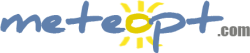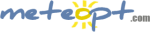Para quem utiliza o Weatherlink, já verificou que cada vez que se inicia o software, temos que carregar no botão "Start Weather Bulletin" para abrir o Weather Bulletin. Em caso de falha de energia eléctrica, por exemplo, o computador, ao reiniciar, e se o Weatherlink estiver nos programas de arranque, este reinicia mas não abre o Weather Bulletin. Para quem tem dados a serem enviados para um site, como é o meu caso, se o Weather Bulletin não estiver iniciado, os dados do vento (vento médio, ..., etc.) não são calculados, pelo que se torna necessário abrir obrigatoriamente o Weather Bulletin.
Atendo a isto, entrei em contacto com a Davis, que me responderam que irão equacionar numa futura actualização do software, o inicio automático do Weather Bulletin quando se inicia o Weatherlink. Até lá, recomendaram-me a utilização de um pequeno software alternativo, que tem como única função realizar automaticamente essa mesma tarefa.
Fica aqui a resposta da Davis:
E o link para o software: wlbulletin
Atendo a isto, entrei em contacto com a Davis, que me responderam que irão equacionar numa futura actualização do software, o inicio automático do Weather Bulletin quando se inicia o Weatherlink. Até lá, recomendaram-me a utilização de um pequeno software alternativo, que tem como única função realizar automaticamente essa mesma tarefa.
Fica aqui a resposta da Davis:
I agree with you that starting the Bulletin Automatically when weather link starts would be a fine enhancement to the Weather link software. I will forward your request to the Engineering team and hope this is something we offer sometime in the future.
There is a company that has made a software app that will start the bulletin automatically. You would need to put the Weather Link shortcut in your startup folder so that after a power outage WeatherLink restarts then this program is automatically run to start the Bulletin. I hope this helps.
http://www.softwx.com/downloads.html
Sincerely,
Technical Support Representative
Davis Instruments
(510) 732-7814 [email protected]
E o link para o software: wlbulletin
WLBulletin
©2006 SoftWx Inc.
WLBulletin is freeware. It may only be distributed by SoftWx Inc`.
This program is provided without any warranty.
WLBulletin is a small program that has one simple purpose. It pushes the
WeatherLink button for starting Bulletin mode. By itself, this is not that
useful. But when used in a batch file, it provides an automated way to put
WeatherLink in Bulletin mode without any user interaction. An example where
this would be used is restarting WeatherLink after the computer reboots
because of something like power resuming after a power outage.
Included in the zip file is an example batch file for starting WeatherLink.
To install, simply copy the WLBulletin.exe file into your WeatherLink folder.
Support at http://www.softwx.com/weather/support.html