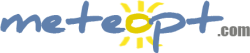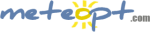Boas,
Ao visitar a pagina do meteohub, deparei-me com mais esta solução:
Que vos parece?
Ao visitar a pagina do meteohub, deparei-me com mais esta solução:

When Meteohub started the idea was to utilize an already widely available piece of cheap hardware, that can easily converted by any interested user into a Meteohub system. NSLU2 was the ideal solution to start with, as it provided the needed features and was quite easy to patch into a Meteohub unit. Today NSLU2 is out of production for years, the units start to fail in many cases and connectivity options and computational power is no longer on par even with what we expect from an embedded system.
Looking around during the last few years brought interesting alteratives, but none of these could be bought at your local computer store. This is changing right now. Working on a Meteohub port on the Iomega iConnect has been finished and the result is promising:
iConnect has 4 USB ports
drives less than 5 watt from mains
can feed several USB devices in parallel, as the power plug has good reserves when needed
processing power (1GHz Kirkwood, 256 MB RAM) is comparable to SheevaPlugs and ALIX
WLAN is integrated, stable working and comes at no additional costs
GBit Ethernet
USB cam support (please notice that only some types of cams are supported and picture quality of USB cams is very poor, not to be compared with Mobotix or Axis, but having that option for free might be useful for some user)
Hardware watchdog for reliable operation
auto-start after power failure
you can buy it everywhere at very low cost
and the best thing, it can be patched to become a Meteohub by plugging in a prepared USB stick, power-on with reset button pressed, wait until all LEDs shine blue, and that's it - it has become a Meteohub.
if you are bored with Meteohub, make use of the re-imager stick from Iomega and it is a standard iConnect again.
Looks like no disadvantages? Well, there is one. As it took tremendious effort to make it a that easy solution, Meteohub licenses for iConnect will cost a bit more than for the other well established platforms. To make sure the SW is worth the money you are welcome to use it for free during an evaluation period of 3 months. If you are not convinced, flash-back the iConnect, sell it and your financial exposure on the Meteohub try is extremely low.
On ingrediants page you will see what building blocks you need to setup your Meteohub system.
IConnect Ingrediants
To setup a Meteohub system on iConnect, you need 3 ingrediants: The iConnect device, an suitable USB stick and the Meteohub software image to be stored on the USB stick. The USB stick serves two purposes. First the stick is needed to patch the iConnect to become a Meteohub. Second the same stick is used after that to be the storage media where the Meteohub system resides on and where the weather data is stored. smartbedded managed to integrate both functions in one single USB stick. Once you have inserted the stick and started the patch, the stick will stay connected to the iConnect forever, think of it as the drive C of your PC. Ingrediants in detail are:
Iomega iConnect
The iConnect is advertised on Iomega's homepage. The official name is "Iomega® iConnect Wireless Data Station", part number 34780. You can buy this unit in many stores around the world as Iomega has global reach. Prices may vary, while writing this, amazon.com has it for about $50 on sale, regular price may be around $80. Putting the Meteohub system onto that device is completely legal (you can do what you like with your device as long as you don't break patents, copyrights, encryptions, etc of the manufacturer, which you don't do by installing alternatvie software on it), but it will void your warranty on the unit from Iomega. So if you have trouble after doing the patch, Iomega will not help you. Smartbedded, which is providing the update does also not give you any warranty on functionality of the iConnect after having done the patch. To say it in simple words, when you brick the iConnect by doing the Meteohub patch you are at your own, you do it on your own risk. When you are not willing to take this risk, please buy a turn-key ready system from one of the Meteohub resellers.
When you decide to convert the patched iConnect into a regular iConnect again (because the patch did not work for any reason or because you don't want to use Meteohub any longer) you can easily do this by the help of an "imager stick" Iomega provides for download in case one of the units do fail in the field. How to build the imager stick and how to apply it is described in detail here (including a link to download the needed software image).
USB stick
The USB stick needs a capacity of 4GB and it MUST be one using SLC. SLC stands for "single level cells" and defines a flash storage technology. While being more expensive than MLC (multi level cells) it provides about ten times the durability in terms of read-erase-write cycles. Meteohub on good old NSLU2 was also running on a USB stick and after a couple of quarters many systems started failing because of flash cells in the USB stick wearing out. To avoid your flash storage to fail after a few quarters, you definitely need SLC based flash. It is not an option, it is mandatory. Unfortunately, SLC-based USB sticks are rare, but there are a few. When looking for SLC USB sticks on your own, please don't be fooled by the ones from SuperTalent that have "SLC" in their name but don't have SLC flash cells. As an alternative to pricy USB sticks you can buy a 4GB SD card based on SLC flash (which are reasonable cheap) and put these into a suitable SD card reader with USB connection. Tested options to choose from are:
Transcend JetFlash130 4GB (TS4GJF130)
Transcend JetFlash185 4GB (TS4GJF185)
Intergal Endurance 4GB SD card (INSDH4G10-ENDU)
When using a SD card you need a suitable SD card reader to be plugged into the USB port of the iConnect. Please notice, not all card readers do work. When you discover more readers working/not working please drop a note, to make this list even more helpful.
Not working are
CR0007 from LogiLink
MobileliteG2 from Kingston
Readers based on chipset CBM4082S (although it is hard to find-out which chipset reader is based on)
Working fine are
SD/MMC CardReaderWriter 6in1 from Hama
Compact Card Reader P5/P6 from Transcend
Readers based on chipset IT1337E-48D
Meteohub USB stick image
In order to patch your iConnect to become a Meteohub you need a Meteohub installer image on the USB stick. Installer image can be downloaded from here. Please notice that Meteohub will run in evaluation mode until a license has been purchased and your Meteohub has been activated by this. Evaluation mode will allow you to work for 3 months with Meteohub. After that a license is needed to continue operation. A Meteohub license allowing you to use Meteohub on your iConnect without time limit costs 99 Euro, you find details how to purchase here.
On setup page, you will get directions how to make a Meteohub from these ingrediants.
Que vos parece?