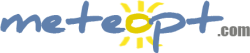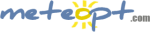WeatherLink Configuration
1.Save the file WL_stickertags.htx to your WeatherLink template directory - usually c:\program files\weatherlink\[stationname]\templates.
2.In WeatherLink, Click on setup, Internet Settings dialog.
3.For the configuration you're using to FTP Weatherlink html file(s), press the Configure button.
In the Data Upload Profile, press Select Template Files, then use ADD button to select the WL_stickertags.htx file, and press Open.
4.The WL_stickertags.htx file should now appear in the Weather Template Files for Data Upload dialog. Press OK., and press OK on the Data Upload Profile, then OK on the Internet Settings dialog.
5.The WL_stickertags.htx file will be uploaded at your next update cycle with a filetype as specified in the Data Upload Profile.
6.Please set the upload for the data page to every 5 minutes.
7.Simply join and we will take it from there.
You should be able to see your file in action at
www.yourweatherwebsite.com/WL_stickertags.htm