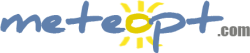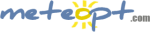Marcus Vinicius
Cirrus
Bons dias a todos aqui!!. Bem, moro em Piracicaba, Estado de São Paulo no Brasil, e tenho boas noticias a voces que assim como eu, adiquiriram esta estação, mesmo que de fornecedores diferentes.
A mais de 8 anos, tenho como hobby, meteorológia e avião civil, e já fiz estudos e mais estudos sobre estações, anemometros, higrometros, etc.
bem, em primeiro lugar, vi usuários falando muito sobre a instação perfeita, e devo dizer que eles tem total razão.
1º reparem que a caixinha aonde fica o termo-higrometro da estação, tem os furos de ventilação e uma capa mais fina atraz, porem, aqui na américa do Sul, ela deve ficar rigorozamente apontada para o Sul, e no emisfério norte, para o Norte. ( assim vc evita que os raios solares penetrem nos sensores, e a leitura se torna mais real )
2º nunca se compara vento a mais de 25 metros de distância, pois cada lugar tem sua rajada, direção e media diferente, e muito menos tempeartura.
Vou explicar: A cada 300 pés, temos 1ºC a menos, e se não fizermos as contas da altitudo da estação a se verificar e comparar as temperaturas, tudo vai dar errado,
3º depende muito, mais muito mesmo do solo aonde a estação está instalada. Se for gramado, claro, a temperatura do ar é bem menor que telhados, asfalto, comcreto etc. ( lembren-se, o ar quente sempre sobe!!!! )
4º não é necessário fazer uma RS, ou abrigo qualquer para o termometro e nem o higrometro, pois a estação não passa de 1ºC de diferença. ( basta estar instalado corretamente, como disse a cima, ou seja... em caso de duvidas, aponte a haste e o braçod o anemometro para o Norte, no hemisfério sul, e para o Sul no hemisfério norte) e reparem a diferença.
Somente a pressão atmosférica pode ser calibrada com cartas do dia ou prognósticos, isso a nivel do mar. ( cada lugar tem sua altitude )
Tenho 2 anemometros, e um de mão, tenho 4 thermo-higrometro ( 2 em RS ) e dois espalhados pela casa. Essa estação, funciona bem, e é bem parata!!!!
desculpem dos erros de escrita
Legal, boas informações....vc tem site com dados da estação?